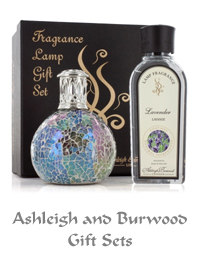Choose your preferred text colour from the drop-down list.
Choose your preferred Border by clicking the button and selecting from the list of images.
Remove a Border by selecting the blank.
Type your required text into the boxes on the left.
To remove a text line from the candle, delete the text from the box on the left.
To restore the line to the candle, add text to the empty box.
Make the text bigger or smaller by clicking the green '+' or '-' buttons.
Choose your Graphics by clicking the button and selecting from the list of images.
Remove a Graphic Row by selecting the blank. Restore a Graphic Row by selecting an image other than 'Blank'.
Make the graphic bigger or smaller by clicking the green '+' or '-' buttons.
DO NOT REFRESH THE PAGE BEFORE YOU SAVE YOUR DESIGN!